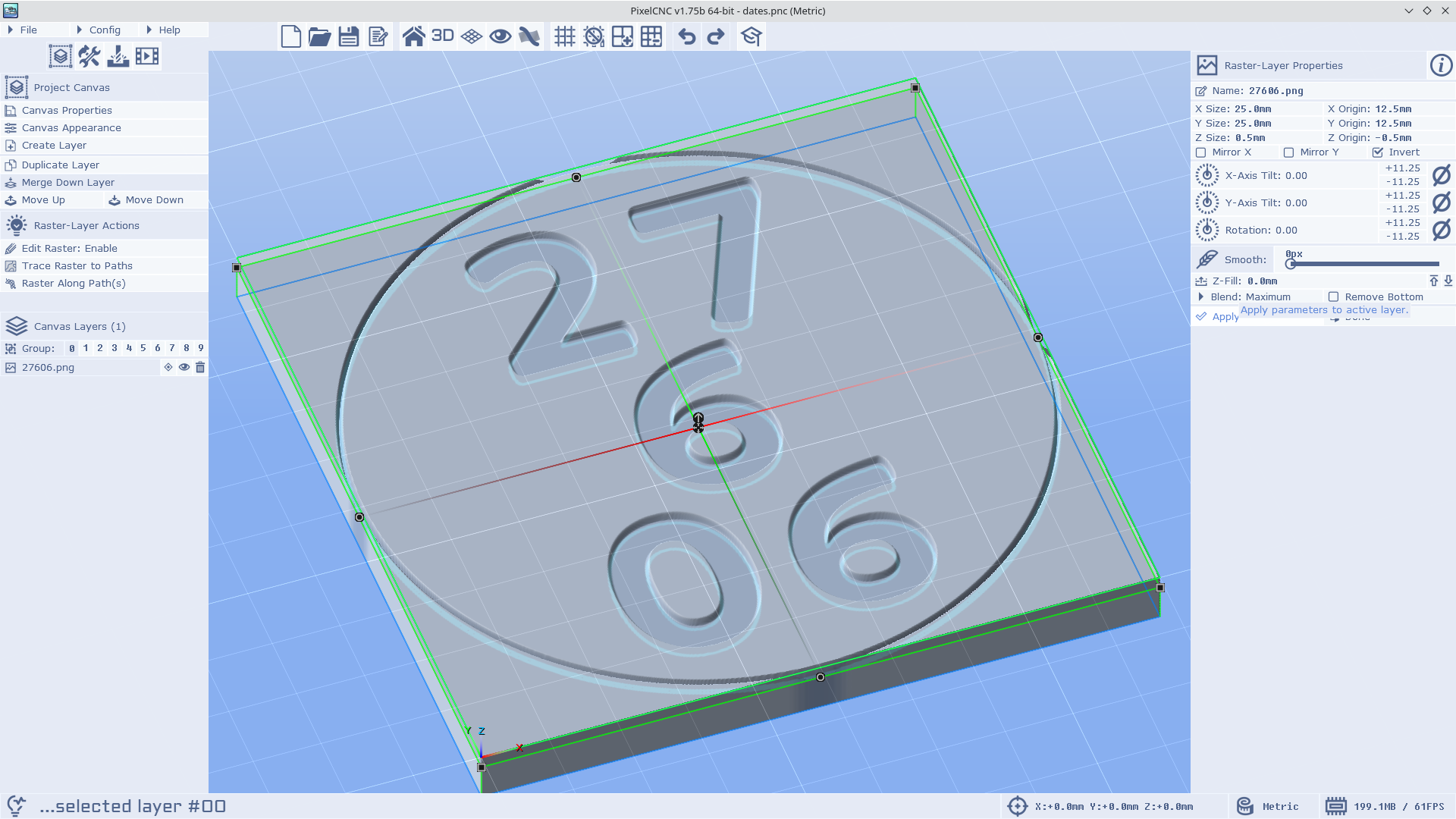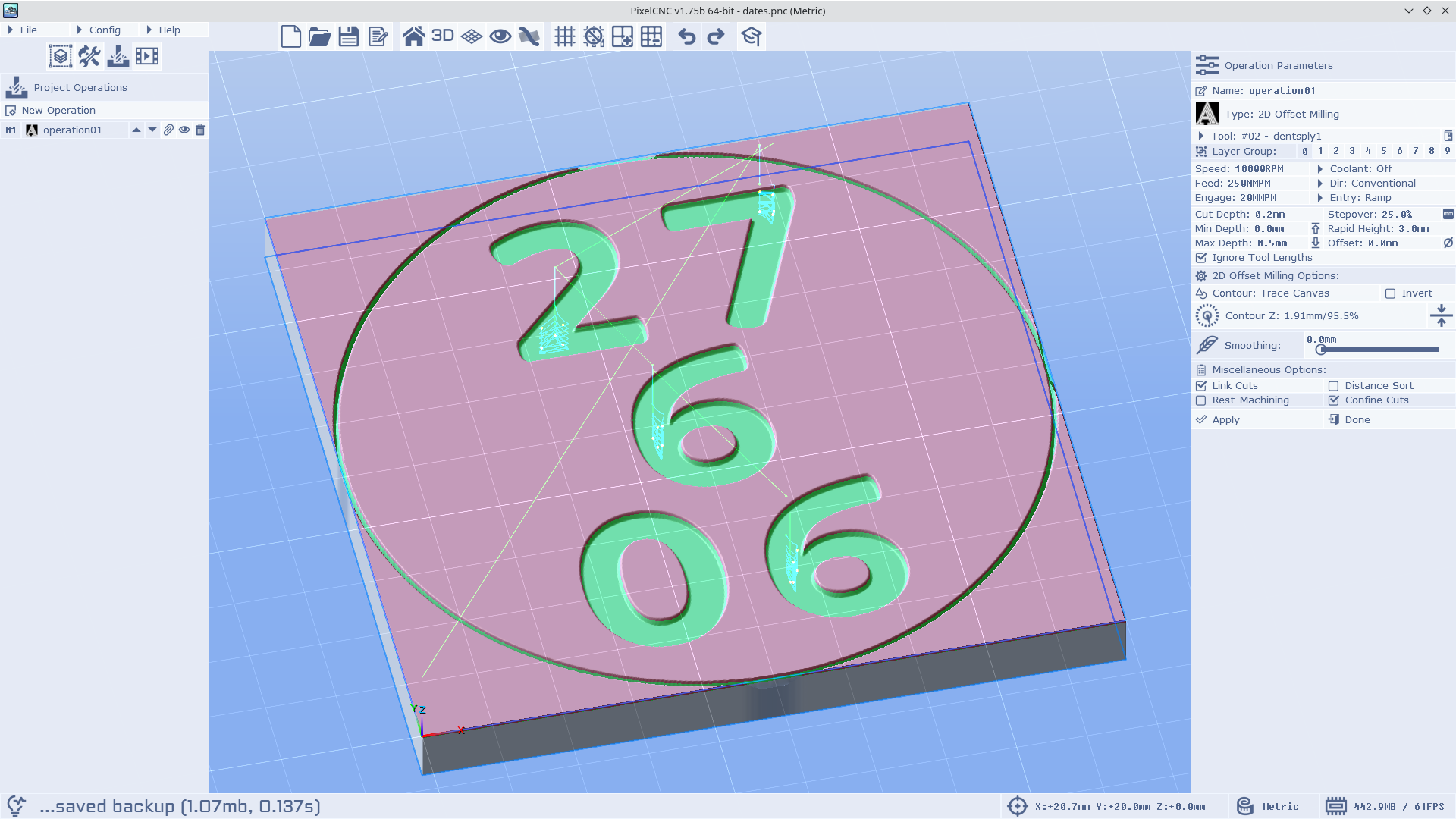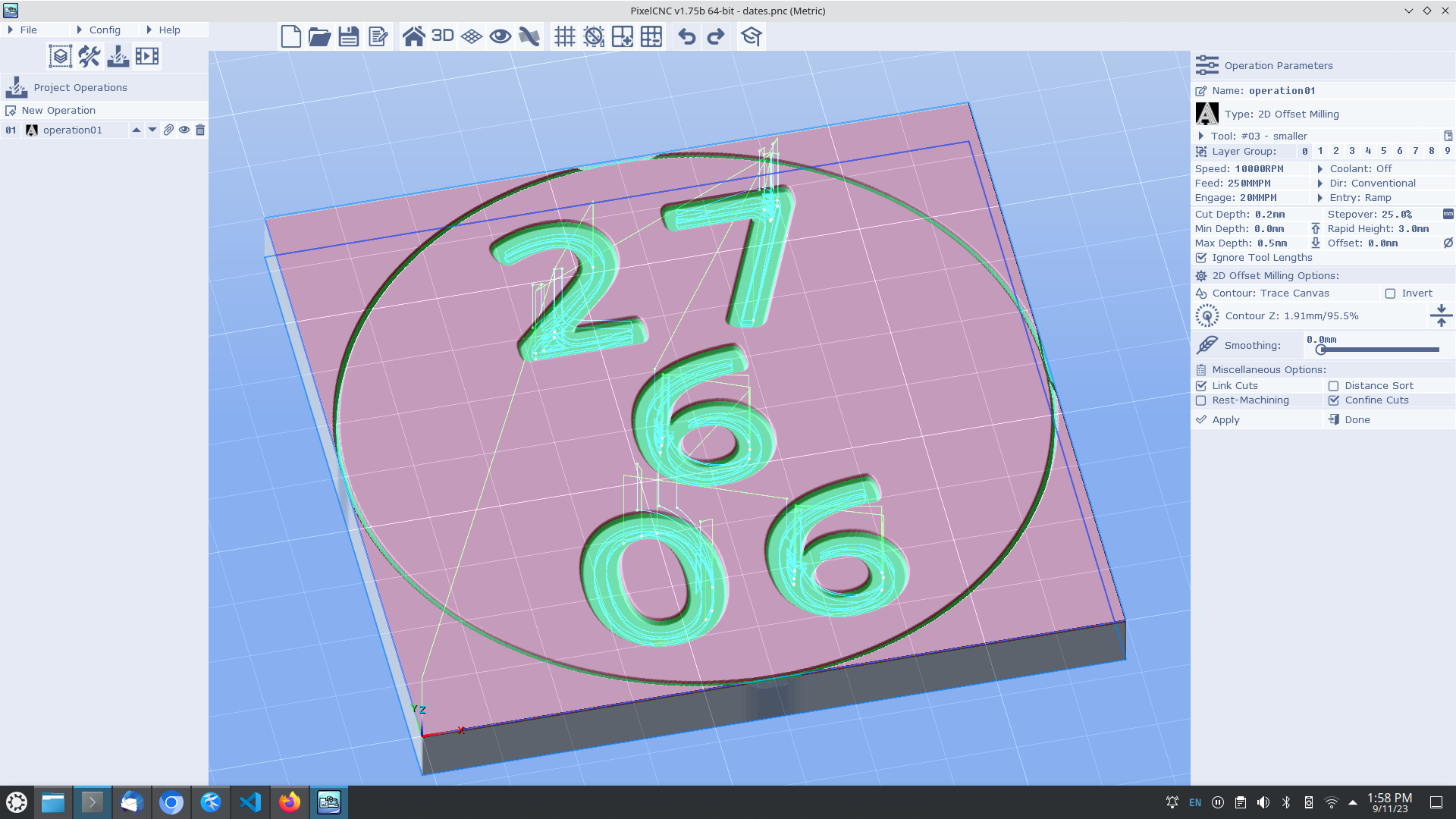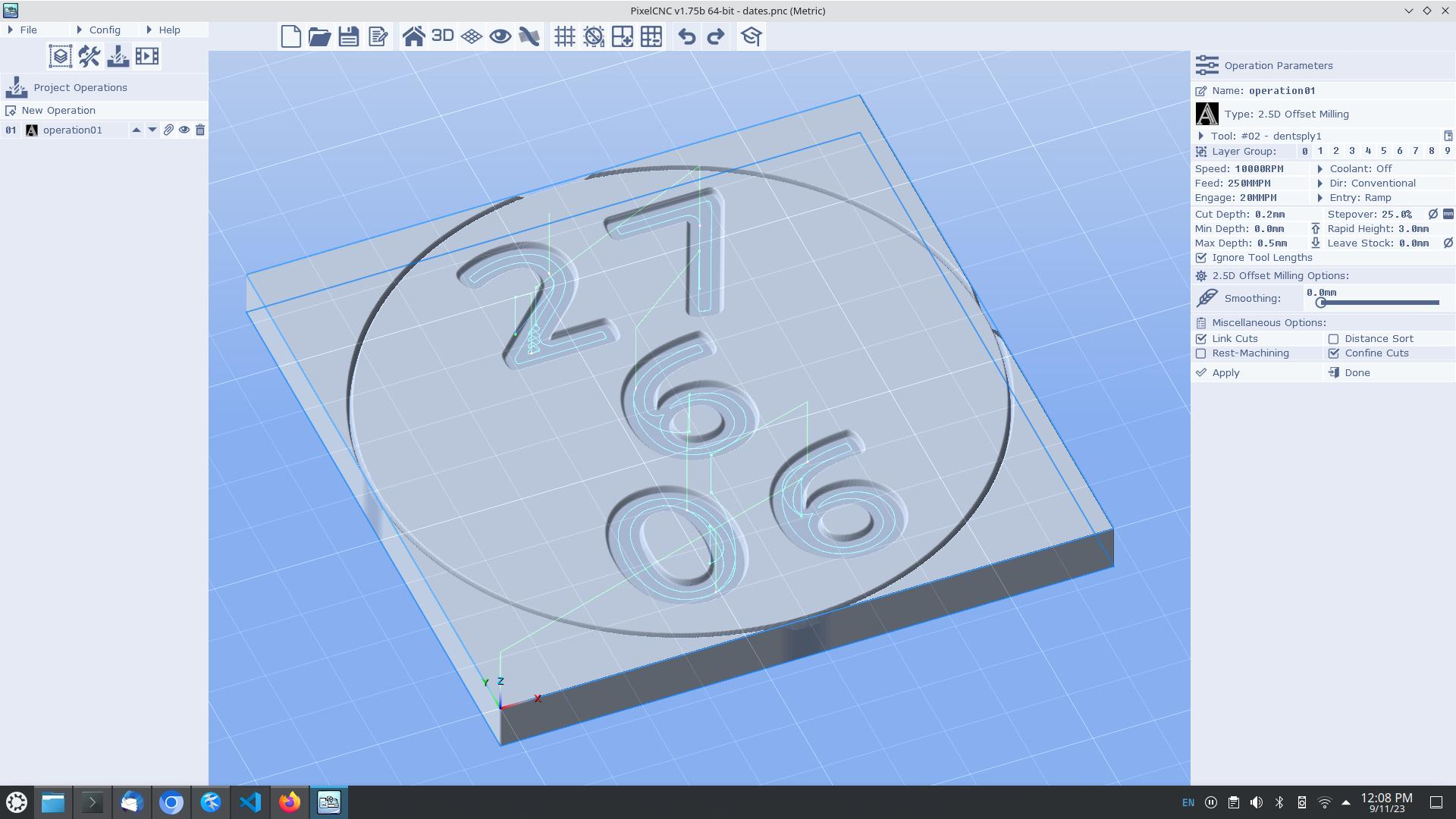I *think* I understand what you said, but will definitely need to read it a couple of times & spend some time on the machine to make sure I do. Your tip of rolling the mouse over to show the depth revealed the problem.
The circle around the perimeter was a different colour & it was 0.5mm deep as I would expect and as the layer properties showed. But the characters were black & I am guessing because of the greyscale creates heights thing were 0.2mm, which I didn't notice because the perimeter ring is very thin (markup only). Changing the imported image to all black has fixed the problem - everything is 0.5mm deep & the operation shows 3 cuts as expected.
I need to go back and work through the tutorial again, but I think that I am rolling now.
I appreciate your help, you have built a pretty powerful tool, it is going to take me a while to get to the bottom of what it can do.